Today we will continue to review and practice how to properly format MLA in-text citations. As we have previously discussed, citations are essential in order to avoid plagiarism and provide authors with credit for their ideas and information.
Category Archives: Grade 6
Grade 6: Editing Strategies
Yesterday we reviewed a variety of editing strategies that students can use when revising their written work. Today we are going to spend some time in class editing paragraphs and implementing these strategies. My goal is for each student to identify which editing strategy works best for their learning style.
Click the link below to access our Google Slides presentation:
Editing Strategies Presentation
Online editing practice:
https://mrnussbaum.com/extreme-sentence-surgeons-saving-critically-injured-paragraphs-online-game
https://www.softschools.com/quizzes/language_arts/proofreading/quiz1634.html
Students were also provided with a copy of a COPS Editing Checklist to keep in their binders at school.
 Loading...
Loading...
Grade 6: Egghead Comprehension Questions
Each week students will be responsible for answering assigned comprehension questions relating to the assigned chapters of Egghead. We will be focusing on ensuring that we “tag” each question and provide supporting details from the text. These questions will be answered both in class and at home, depending on the assigned reading. The homework board will be updated regularly to ensure that students are on track and organized throughout the novel study.
Grade 6: Introduction to “Egghead” Novel Study
Today students were asked to complete a Bullying Awareness Survey. This anonymous survey provided students with a series of questions relating to their own personal experiences with bullying. We will analyze this data as a class in preparation for our first novel study. Tomorrow our class will discuss the results of this survey and create connections to our North Stars and Seven Habits.
Each student was given a copy of the novel Egghead by Caroline Pignat. Tomorrow we will have the opportunity to begin the novel in class. Throughout this novel study, students will be asked to read both in class and at home. There will be corresponding activities for each chapter throughout the novel.
Grade 6 Unit 1: Egghead Google Slides
Please respond to the following task below via a comment to this post:

Students are asked to comment a prediction about the novel Egghead based solely off of the front cover of the book. Support your prediction by referencing specific details from the cover. (Think about the following question: Why could making predictions be an important reading skill?)
Comment due by: Wednesday (10/4)
Grade 6: Truth and Reconciliation Week
This week our class has been discussing and analyzing a variety of resources related to the importance of truth and reconciliation. Yesterday the students listened to survivor testimonies and reviewed the 94 Calls to Action that were created by the Truth and Reconciliation Commission. As we discussed in class, we must remember and change rather than simply forgiving and forgetting. Today each student will reflect upon our lessons by creating a blog post that demonstrates their own learning.
Click the link below to access our slideshow:
Truth and Reconciliation Slideshow
 Loading...
Loading...
Grade 6: Blogging 101 Review
This week students will be uploading a few artifacts of learning to their blogfolios. These posts are intended to showcase projects and assignments that demonstrate growth.
In case students are having trouble creating their blog posts or changing their blogfolio layout, I have included a couple video tutorials.
Check out these useful blogging videos that Mrs. Thompson created:
Creating a Post
Writing a new post is quite easy! It is very similar to writing a page or even a document in Word of Google Docs. You can choose to write a new post in a few different spots throughout your dashboard; either way will bring you to the same place.
Inserting a Google Doc
Hyperlinking Docs
You are always able to hyperlink to a Google Doc, which will direct people to an external link where they will be able to see the document. Depending on the sharing settings, you can choose whether they can edit, view or comment. If you would like this document to be publicly accessed, it is also important to change the settings so that ‘anyone with the link’ can view the document, otherwise you’ll be getting lots of emails from parents requesting access.
1. Click Share in the top right-hand corner
2. If you would like to share it with specific people, start typing their name or email address
3. Decide whether you would like them to be able to view, edit or comment.
4. If you would like to allow anyone with the link to have access to the document (best if you are linking on your blog so that parents can access the document without it being shared with them, click Change at the bottom of the Get link box.
5. Click the arrow for the drop-down menu next to The Ottawa Jewish Community School and select Anyone with the link. Remember to also select whether you would like those with the link to view, edit, or comment.
6. Copy the link URL to then add as a hyperlink within your document. You never want to paste a long URL to your blog.
Embedding a Google Slides Presentation
Just as with Google Docs, there are a few different ways to embed a Google Slides presentation, and the option you choose will depend on the purpose for sharing.
If you would like to share a Google Slides presentation for people to view only, the best way to do so would be to publish the presentation to the web and obtain an embed code.
Embedding Docs as PDF
If you would like to embed the actual document into your post, as is recommended, you will need to save it as a PDF so that it will show up as an image within your post.
Embedding a Video
When adding a video to your post, it is always best to embed the video so that visitors can watch the video directly in the post without having to navigate to a new page. HOWEVER, it is still important to consider copyright laws when sharing videos that you did not create! Just because something is on YouTube doesn’t necessarily mean it is free to share (think about whole movies you can find on YouTube for free. You can always read the permissions, but chances are…these are not legally shared)
When in doubt, create your own videos or hyperlink to them in YouTube if they can’t be recreated.
No matter where your video is from, you will want to use the embed code in order for it to properly show up in your post.
YouTube
YouTube makes it very easy to find their embed codes to copy.
Screencastify
If you have created a video in Screencastify, while the video is processing, a new tab will open on your computer. From there, it will give you the option to get an embed code.
From Google Drive
If you accidentally closed the Screencastify tab, or you created the video in some other program (Screen Recorder or even a recording of your Google Meet session) these will all automatically be saved to your Google Drive. Once the video is in Drive, it’s just a few quick steps to embed it directly into the post.
Grade 6: Reserving a Library Book
Good morning! Although we will not be visiting the library in person this year, we can still check out books! Check out the video below to find out more information about reserving a book from our library.
Here is the link to the library catalogue: https://theojcs.booksys.net/opac/ojcs/index.html#menuHome
If you want to learn more about some of the amazing books we have at OJCS you should also visit our OJCS Library Blog
Two Exciting Events
We have two amazing upcoming events we want to share with you.
First, next Friday, September 24th, will be our first Dress Down Day! It also happens to be our anual Terry Fox Run. Therefore, all funds collected from the day will be donated to the Terry Fox Foundation. Please remember to bring in your donation.

The second event is called Clean the Capital! OJCS has partnered with JNF Ottawa for World Clean-Up Day. On Sunday, October 3rd from 1-3 PM OJCS families are encouraged to sign up to help clean our OJCS and JCC campus. Sign up is limited to 25 people so sign up quickly at this link. Let’s keep our space clean!
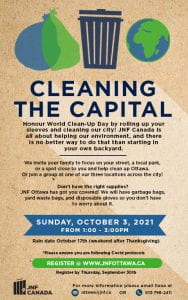
Grade 6: River of Life Assignment (Due: Monday 9/20)
In class yesterday the students participated in a Kahoot activity to learn a little bit more about my personal story. The first assignment for the Grade 6 class is for each student to create their own River of Life.
The River of Life is a visual narrative that helps people tell the stories of the past, present, and future. Students may use pictures, words, and phrases to indicate key moments/changes throughout the course of their life.
River of Life Assignment Sheet
River of Life must include:
- Visuals depicting various moments in your life (can be digital or hand-drawn)
- A written description of 5-8 sentences for each stage explaining a key event from each of the following: The past, present, and future (can be typed)
This assignment will be due on Monday, September 20th. Each student will present their “River of Life” to the class.
Check out my example below!
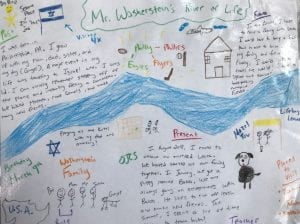
Grades 6-8: Public Speaking Finalists
All of the speeches this year were incredible! Each and every student should be proud of their accomplishments. As a judge, it was incredibly hard to choose who would be moving on to the finals. Remember that these events are opportunities to grow and further your develop your learning skills.
The 2021 Middle School Public Speaking Finalists are:
Grade 8
-
- Jenny Peters
- Maayan Shrem
- Yamaya Newman
Grade 7
-
- Maya Spanglet
- Griffin Baker
- Halel Willner
Grade 6
-
- Audrey Moore
- Mara Cherun
- Maor Waldman
FAQ
- When are the finals?
The Public Speaking Finals will be held on Tuesday, June 8, 2021.
The Grade 4 & 5 Public Speaking Finals will be held from 9:00-10:30AM
The Middle School Public Speaking Finals will be held from 11:30 AM-1:00PM
2. Can family members, friends, and other loved ones watch the finals this year?
Yes! Click the link below to watch the live stream of the public speaking finals.
https://stream.meet.google.com/stream/ea4a172d-4dc5-4e08-8b42-25d6a65fb9bc